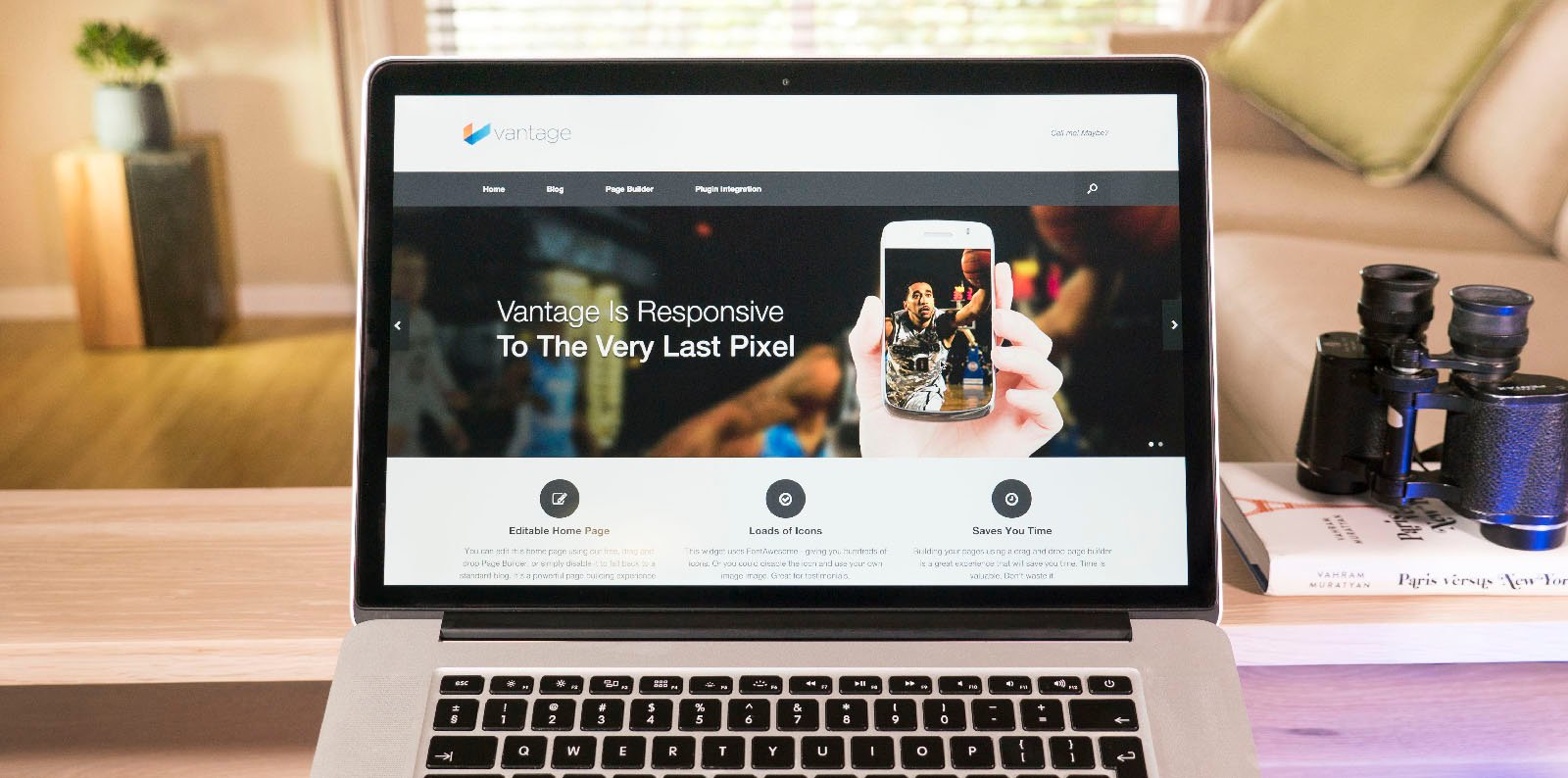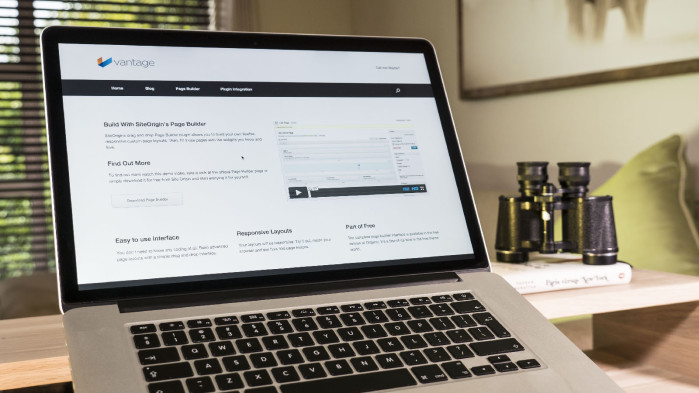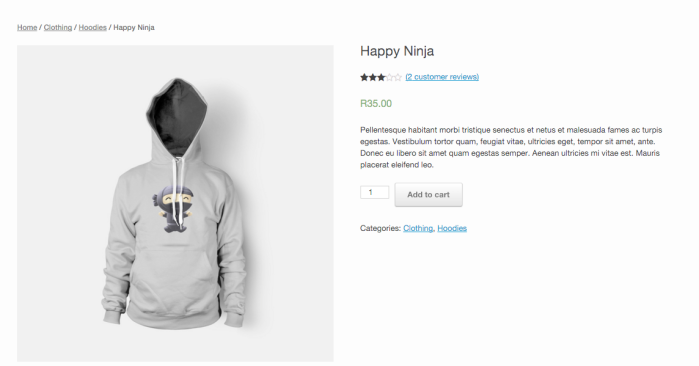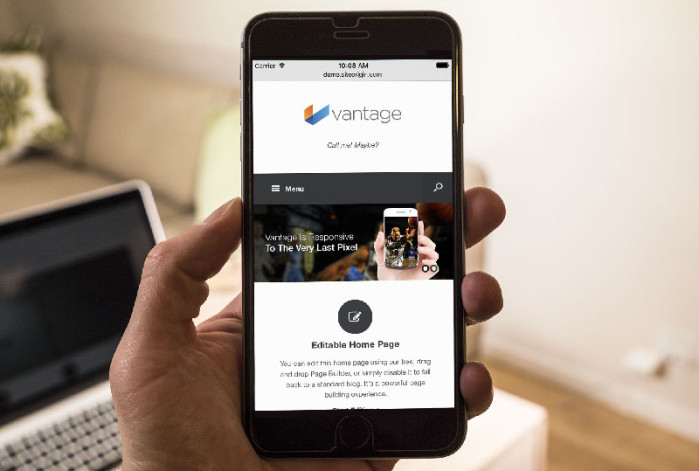Vantage Theme – Making a WordPress Website
Hello and welcome to CreatingWebsite.org where “our mission is to teach you how to create a website.” In this blog we are going to cover the topic of how to make a website with Vantage Theme.
Are you in need of making a professional website for your business, ministry, school, music group or personal endeavor? We have written this blog to help you decide on what theme you can use to build our website. Here at Creating Website we really enjoy making our websites with the Vantage Theme. We have created many websites using this power theme. This Theme is a powerful theme that is free of charge. It also comes with a premium version which take the flexibility of your website to completely new level. In this Blog we will do a Vantage Review and we hope it helps you out.
Vantage WordPress Theme is a advanced multi-purpose theme for WordPress.
Here is an example of our slideshow at www.domainpricedcheap.com that we used the theme to make.
The Vantage Theme is a powerful theme and succeeds many expectations of a free theme. It has many features such as:
Image Slider
The Vantage Theme comes stock with a nice slider called Meta Slider Lite. Even though the slider has the title lite, it is packed with some powerful features. It comes with different style of slider such as: NivoSlider, Flex Slider, Coin Slider and Responsive Slider. Here are some more features that the stock slider comes with:
Basic Settings:
- Width – You can adjust the width of your slider images
- Height – You can adjust the height of your slider images
- Effect – You can add effects to your slider images (Random, Swirl, Rain, Fade, Slide, Slide Down, Slide Up, Slide Left, Slide Down Left, Fold, Slide In Right)
- Theme – You can choose from a different selection of themes (Default, Light, Dark, Bar, Vantage, you can also create your own themes)
- Arrows – You can decide of you want your arrows to be seen or invisible
- Navigation – Hidden, Dots, Filmstrip, Thumbnails
- Thumb Width – Decide on your thumbnail width
- Thumb Height – Decide on your thumbnail height
Advanced Settings:
- Stretch – You can stretch your slide show to fit the whole page of your website
- Center Align – You can align you slide show images to be centered
- Auto Play – You can make your slide show images to auto play when the visitor has visited your website
- Loop – You can choose your slide show to loop
- Image Crop – You can crop the images of your slide show
- Carousel – You also have a choice to carousel your slide show
- Random – You can choose your slide show to go in order or to show in random order
- Hover Pause – You can make your slide show pause when the visitors mouse is placed over the slide show
- Reverse
- Slide Delay – You can put a delay on your first slide choosing when the slide who will move on to the next slide
- Animation Speed – You can choose how fast your slide show moves on to the next slide
- Slide Direction – You can choose the direction of your slide show
Premium Version
The Amazing thing about the premium version of this theme is that you can pay whatever amount you life. All Site Origin asks for is a small donation to take your WordPress theme from the basic version to the premium version.
When I say donation of any amount I really mean donation of any amount. You can give $1 for theme to any amount that you think the theme is worth.
- Layer Slides – You can add some nice layers to your slide show images. This takes your slide show to another level.
- Animation Slides – You can add some cool animations to your slide show when you purchase the premium theme. Which is the cost of any donation that you would like.
- Font – You can choose from a list of fonts that you would like to be present on your slide show.
- Size – You can choose the size of the fonts on your slide show with this feature.
- Source – You can also add custom code to your slide show. This is an amazing feature that adds so much versatility to your slide show.
- adjust the size of the slider, the timing of the slider, random slider, customize arrows and so much more.